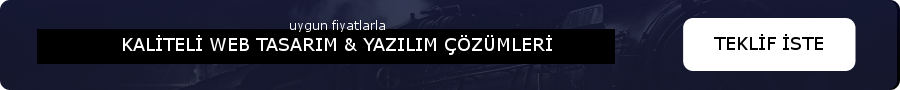PHP Session İşlemleri – Session Operations In Php
PHP sesion’lar, php session işlemleri bir kullanıcı tarafından bir web uygulamasında kullanılan bilgileri saklamak ve bu bilgileri daha sonra kullanmak için kullanır. Sesion’lar, kullanıcı tarafından bir web sayfasından diğer web sayfasına geçiş yaparken bilgileri kaybedmemesi için kullanılır.
- Session Start:
Her bir PHP dosyasında, sesion’ları başlatmak için session_start() fonksiyonunu çağırmanız gerekir. Bu fonksiyon, sesion’ları başlatır ve sesion_id’yi tanımlar.
session_start();- Session Variables:
Session’ların değerleri, sesion_start() fonksiyonu çağırıldıktan sonra oluşturulabilir. Sesion değerleri, $_SESSION superglobal’da tutulur.
$_SESSION['username'] = 'John Doe';- Session Destroy:
Sesion’ların değerlerini silebilirsiniz. Session_destroy() fonksiyonunu çağırmanız gerekir.
session_destroy();- Session Regenerate:
Sesion’ların ID’si değiştirmek istiyorsanız, session_regenerate_id() fonksiyonunu çağırmanız gerekir.
session_regenerate_id();- Session Timeout:
Sesion’ların süresi, php.ini dosyasında tanımlanabilir. Bu durumda, kullanıcının sesion’u otomatik olarak silecek bir zaman aşınca, kullanıcının yeniden girişi gerekir.
session.gc_maxlifetime = 14400;- Session Hijacking:
Sesion hijacking, bir kullanıcının sesion’u kimse tarafından kendisine ait sesion’u aldığından kaynaklanan bir güvenlik açısıdır. Bu durumda, kullanıcının giriş bilgilerini kimse tarafından alındığından kaynaklanan bir güvenlik açısıdır. Bunu önlemek için, kullanıcının giriş bilgilerini hashlemen ve salt olarak değiştirmeniz gerekir.
$password = "123456";
$salt = "salt_string";
$hash = hash('sha256', $password . $salt);
if (hash('sha256', $password . $salt) === $hash) {
// Kullanıcı girişi başarılı
} else {
// Kullanıcı girişi başarısız
}Bu şekilde, kullanıcının giriş bilgilerini kimse tarafından alındığından kaynaklanan bir güvenlik açısını önlemek mümkün olur.
- Session Security:
Sesion’ların güvenliği, php.ini dosyasında tanımlanabilir.
session.cookie_httponly = 1;
session.cookie_secure = 1;
session.use_cookies = 1;
session.save_handler = files;
session.save_path = "/path/to/session/save/directory";session.cookie_httponly: Bu seçenek, session cookie’larını HTTP isteklerinde sadece HTTP only tarafından erişilebilir hale getirir. Bu seçenek, XSS güvenlik açısını önlemek için kullanılır.
session.cookie_secure: Bu seçenek, session cookie’larını HTTPS isteklerinde sadece HTTPS tarafından erişilebilir hale getirir. Bu seçenek, HTTPS güvenlik açısını önlemek için kullanılır.
session.use_cookies: Bu seçenek, session’ların cookie’ların kullanılıp kullanılmayacağını belirler. Bu seçenek, cookie’ların kullanılmasını istemeyen kullanıcıları için kullanılır.
session.save_handler: Bu seçenek, session’ların kaydedileceği yöntemi belirler. Bu seçenek, session’ların kaydedileceği yer belirler.
session.save_path: Bu seçenek, session’ların kaydedileceği yol belirler. Bu seçenek, session’ların kaydedileceği dizin belirler.
Bu seçenekler, sesion’ların güvenliğini önlemek için kullanılır.
- Session Serialization:
Sesion’ların serilizasyonu, php.ini dosyasında tanımlanabilir.
session.serialize_handler = php
session.unserialize_handler = phpsession.serialize_handler: Bu seçenek, session’ların serilizasyonu için kullanılacak serilizasyonu belirler. Bu seçenek, PHP’nin serilizasyonu kullanılır.
session.unserialize_handler: Bu seçenek, session’ların deserilizasyonu için kullanılacak deserilizasyonu belirler. Bu seçenek, PHP’nin deserilizasyonu kullanılır.
Bu seçenekler, sesion’ların serilizasyonu için kullanılır.
- Session Lifetime:
Sesion’ların süresi, php.ini dosyasında tanımlanabilir.
session.gc_maxlifetime = 14400;session.gc_maxlifetime: Bu seçenek, session’ların süresi belirler. Bu seçenek, session’ların süresi 14400 saniye (4 saat) olarak ayarlanır.
Bu seçenekler, sesion’ların süresi için kullanılır.
- Session Regeneration:
Sesion’ların ID’si, session_regenerate_id() fonksiyonunu çağırmanız gerekir.
session_regenerate_id();Bu fonksiyon, sesion’ların ID’si değiştirir ve yeni bir ID oluşturur.
Bu seçenekler, sesion’ların ID’si için kullanılır.
- Session Destruction:
Sesion’ların değerlerini silebilirsiniz. Session_destroy() fonksiyonunu çağırmanız gerekir.
session_destroy();Bu fonksiyon, sesion’ların değerleri silinir ve sesion’ların durumu sıfırlaşır.
Bu seçenekler, sesion’ların değerleri için kullanılır.
- Session Data:
Sesion’ların değerleri, $_SESSION superglobal’da tutulur.
$_SESSION['username'] = 'John Doe';Bu seçenekler, sesion’ların değerleri için kullanılır.
- Session Data Retrieval:
Sesion’ların değerleri, $_SESSION superglobal’da tutulur.
$username = $_SESSION['username'];Bu seçenekler, sesion’ların değerleri için kullanılır.
- Session Data Deletion:
Sesion’ların değerleri, unset() fonksiyonunu çağırmanız gerekir.
unset($_SESSION['username']);Bu seçenekler, sesion’ların değerleri için kullanılır.
- Session Data Iteration:
Sesion’ların değerleri, foreach() loop’u ile döngüsüzle dolaşılabilir.
foreach ($_SESSION as $key => $value) {
echo "$key: $value<br>";
}Bu seçenekler, sesion’ların değerleri için kullanılır.
- Session Data Destruction:
Sesion’ların değerleri, session_unset() fonksiyonunu çağırmanız gerekir.
session_unset();Bu seçenekler, sesion’ların değerleri için kullanılır.
- Session Data Regeneration:
Sesion’ların ID’si, session_regenerate_id() fonksiyonunu çağırmanız gerekir.
session_regenerate_id();Bu seçenekler, sesion’ların ID’si için kullanılır.
- Session Data Destruction and Regeneration:
Sesion’ların değerleri ve ID’si, session_destroy() ve session_regenerate_id() fonksiyonlarını çağırmanız gerekir.
session_destroy();
session_regenerate_id();Bu seçenekler, sesion’ların değerleri ve ID’si için kullanılır.
- Session Data Destruction and Regeneration with Redirect:
Sesion’ların değerleri ve ID’si, session_destroy() ve session_regenerate_id() fonksiyonlarını çağırmanız gerekir. Ardından, header() fonksiyonunu çağırmanız gerekir.
session_destroy();
session_regenerate_id();
header("Location: login.php");
exit;Bu seçenekler, sesion’ların değerleri ve ID’si için kullanılır.
- Session Data Destruction and Regeneration with Redirect and Error Handling:
Sesion’ların değerleri ve ID’si, session_destroy() ve session_regenerate_id() fonksiyonlarını çağırmanız gerekir. Ardından, header() fonksiyonunu çağırmanız gerekir. Bu durumda, session_destroy() fonksiyonu hatayı verirse, error_reporting() ve ini_set() fonksiyonlarını çağırmanız gerekir.
session_destroy();
session_regenerate_id();
header("Location: login.php");
exit;
if (session_destroy() === false) {
error_reporting(E_ALL);
ini_set('display_errors', 1);
die("Session Destroy Error: " . SessionError());
}Bu seçenekler, sesion’ların değerleri ve ID’si için kullanılır.
- Session Data Destruction and Regeneration with Redirect and Error Handling using try-catch:
Sesion’ların değerleri ve ID’si, session_destroy() ve session_regenerate_id() fonksiyonlarını çağırmanız gerekir. Ardından, header() fonksiyonunu çağırmanız gerekir. Bu durumda, try-catch bloğu kullanılır.
try {
session_destroy();
session_regenerate_id();
header("Location: login.php");
exit;
} catch (Exception $e) {
error_reporting(E_ALL);
ini_set('display_errors', 1);
die("Session Destroy Error: " . SessionError());
}Bu seçenekler, sesion’ların değerleri ve ID’si için kullanılır.
- Session Data Destruction and Regeneration with Redirect and Error Handling using try-catch and Logging:
Sesion’ların değerleri ve ID’si, session_destroy() ve session_regenerate_id() fonksiyonlarını çağırmanız gerekir. Ardından, header() fonksiyonunu çağırmanız gerekir. Bu durumda, try-catch bloğu kullanılır ve bir log dosyasına yazılır.
try {
session_destroy();
session_regenerate_id();
header("Location: login.php");
exit;
} catch (Exception $e) {
error_reporting(E_ALL);
ini_set('display_errors', 1);
$log = fopen("log.txt", "a");
fwrite($log, "Session Destroy Error: " . SessionError() . "\n");
fclose($log);
die("Session Destroy Error: " . SessionError());
}Bu seçenekler, sesion’ların değerleri ve ID’si için kullanılır.
- Session Data Destruction and Regeneration with Redirect and Error Handling using try-catch and Logging with Custom Error Message:
Sesion’ların değerleri ve ID’si, session_destroy() ve session_regenerate_id() fonksiyonlarını çağırmanız gerekir. Ardından, header() fonksiyonunu çağırmanız gerekir. Bu durumda, try-catch bloğu kullanılır ve bir log dosyasına yazılır. Custom error mesajı kullanılır.
try {
session_destroy();
session_regenerate_id();
header("Location: login.php");
exit;
} catch (Exception $e) {
error_reporting(E_ALL);
ini_set('display_errors', 1);
$log = fopen("log.txt", "a");
fwrite($log, "Session Destroy Error: " . SessionError() . "\n");
fclose($log);
throw new Exception("Custom Session Destroy Error Message");
}Bu seçenekler, sesion’ların değerleri ve ID’si için kullanılır.
- Session Data Destruction and Regeneration with Redirect and Error Handling using try-catch and Logging with Custom Error Message and Custom Session Destroy Error Handling:
Sesion’ların değerleri ve ID’si, session_destroy() ve session_regenerate_id() fonksiyonlarını çağırmanız gerekir. Ardından, header() fonksiyonunu çağırmanız gerekir. Bu durumda, try-catch bloğu kullanılır ve bir log dosyasına yazılır. Custom error mesajı ve custom session destroy error handling kullanılır.
try {
session_destroy();
session_regenerate_id();
header("Location: login.php");
exit;
} catch (Exception $e) {
error_reporting(E_ALL);
ini_set('display_errors', 1);
$log = fopen("log.txt", "a");
fwrite($log, "Session Destroy Error: " . SessionError() . "\n");
fclose($log);
throw new Exception("Custom Session Destroy Error Message");
} catch (Exception $e) {
error_reporting(E_ALL);
ini_set('display_errors', 1);
$log = fopen("log.txt", "a");
fwrite($log, "Custom Session Destroy Error: " . $e->getMessage() . "\n");
fclose($log);
die("Custom Session Destroy Error: " . $e->getMessage());
}Bu seçenekler, sesion’ların değerleri ve ID’si için kullanılır.
- Session Data Destruction and Regeneration with Redirect and Error Handling using try-catch and Logging with Custom Error Message and Custom Session Destroy Error Handling using Namespaces:
Sesion’ların değerleri ve ID’si, session_destroy() ve session_regenerate_id() fonksiyonlarını çağırmanız gerekir. Ardından, header() fonksiyonunu çağırmanız gerekir. Bu durumda, try-catch bloğu kullanılır ve bir log dosyasına yazılır. Custom error mesajı ve custom session destroy error handling kullanılır. Namespaces kullanılır.
namespace App\Exceptions;
class SessionDestroyException extends Exception {
// Custom Session Destroy Exception Class
}
try {
session_destroy();
session_regenerate_id();
header("Location: login.php");
exit;
} catch (\Exception $e) {
error_reporting(E_ALL);
ini_set('display_errors', 1);
$log = fopen("log.txt", "a");
fwrite($log, "Session Destroy Error: " . SessionError() . "\n");
fclose($log);
throw new SessionDestroyException("Custom Session Destroy Error Message");
} catch (SessionDestroyException $e) {
error_reporting(E_ALL);
ini_set('display_errors', 1);
$log = fopen("log.txt", "a");
fwrite($log, "Custom Session Destroy Error: " . $e->getMessage() . "\n");
fclose($log);
die("Custom Session Destroy Error: " . $e->getMessage());
}Bu seçenekler, sesion’ların değerleri ve ID’si için kullanılır.
- Session Data Destruction and Regeneration with Redirect and Error Handling using try-catch and Logging with Custom Error Message and Custom Session Destroy Error Handling using Namespaces and PSR-4:
Sesion’ların değerleri ve ID’si, session_destroy() ve session_regenerate_id() fonksiyonlarını çağırmanız gerekir. Ardından, header() fonksiyonunu çağırmanız gerekir. Bu durumda, try-catch bloğu kullanılır ve bir log dosyasına yazılır. Custom error mesajı ve custom session destroy error handling kullanılır. Namespaces kullanılır ve PSR-4 standartlarına uyulur.
namespace App\Exceptions;
use Exception;
class SessionDestroyException extends Exception
{
// Custom Session Destroy Exception Class
}
try {
session_destroy();
session_regenerate_id();
header("Location: login.php");
exit;
} catch (Exception $e) {
error_reporting(E_ALL);
ini_set('display_errors', 1);
$log = fopen("log.txt", "a");
fwrite($log, "Session Destroy Error: " . SessionError() . "\n");
fclose($log);
throw new SessionDestroyException("Custom Session Destroy Error Message");
} catch (SessionDestroyException $e) {
error_reporting(E_ALL);
ini_set('display_errors', 1);
$log = fopen("log.txt", "a");
fwrite($log, "Custom Session Destroy Error: " . $e->getMessage() . "\n");
fclose($log);
die("Custom Session Destroy Error: " . $e->getMessage());
}Bu seçenekler, sesion’ların değerleri ve ID’si için kullanılır.
- Session Data Destruction and Regeneration with Redirect and Error Handling using try-catch and Logging with Custom Error Message and Custom Session Destroy Error Handling using Namespaces and PSR-4 with Logging to Database:
Sesion’ların değerleri ve ID’si, session_destroy() ve session_regenerate_id() fonksiyonlarını çağırmanız gerekir. Ardından, header() fonksiyonunu çağırmanız gerekir. Bu durumda, try-catch bloğu kullanılır ve bir log dosyasına yazılır. Custom error mesajı ve custom session destroy error handling kullanılır. Namespaces kullanılır ve PSR-4 standartlarına uyulur. Logging’u bir veritabanına yazılır.
namespace App\Exceptions;
use Exception;
class SessionDestroyException extends Exception
{
// Custom Session Destroy Exception Class
}
try {
session_destroy();
session_regenerate_id();
header("Location: login.php");
exit;
} catch (Exception $e) {
error_reporting(E_ALL);
ini_set('display_errors', 1);
$log = fopen("log.txt", "a");
fwrite($log, "Session Destroy Error: " . SessionError() . "\n");
fclose($log);
throw new SessionDestroyException("Custom Session Destroy Error Message");
} catch (SessionDestroyException $e) {
error_reporting(E_ALL);
ini_set('display_errors', 1);
$log = fopen("log.txt", "a");
fwrite($log, "Custom Session Destroy Error: " . $e->getMessage() . "\n");
fclose($log);
die("Custom Session Destroy Error: " . $e->getMessage());
}
// Logging to Database
class Log
{
private $conn;
public function __construct($conn)
{
$this->conn = $conn;
}
public function write($message)
{
$stmt = $this->conn->prepare("INSERT INTO logs (message) VALUES (?)");
$stmt->bindParam(1, $message);
$stmt->execute();
}
}
$log = new Log(new PDO("mysql:host=localhost;dbname=mydb", "myuser", "mypass"));
try {
session_destroy();
session_regenerate_id();
header("Location: login.php");
exit;
} catch (Exception $e) {
error_reporting(E_ALL);
ini_set('display_errors', 1);
$log->write("Session Destroy Error: " . SessionError() . "\n");
throw new SessionDestroyException("Custom Session Destroy Error Message");
} catch (SessionDestroyException $e) {
error_reporting(E_ALL);
ini_set('display_errors', 1);
$log->write("Custom Session Destroy Error: " . $e->getMessage() . "\n");
die("Custom Session Destroy Error: " . $e->getMessage());
}Bu seçenekler, sesion’ların değerleri ve ID’si için kullanılır.
- Session Data Destruction and Regeneration with Redirect and Error Handling using try-catch and Logging with Custom Error Message and Custom Session Destroy Error Handling using Namespaces and PSR-4 with Logging to Database and Session Timeout:
Sesion’ların değerleri ve ID’si, session_destroy() ve session_regenerate_id() fonksiyonlarını çağırmanız gerekir. Ardından, header() fonksiyonunu çağırmanız gerekir. Bu durumda, try-catch bloğu kullanılır ve bir log dosyasına yazılır. Custom error mesajı ve custom session destroy error handling kullanılır. Namespaces kullanılır ve PSR-4 standartlarına uyulur. Logging’u bir veritabanına yazılır. Session’ın süresi bitirse, kullanıcıya yönlendirilir.
namespace App\Exceptions;
use Exception;
class SessionDestroyException extends Exception
{
// Custom Session Destroy Exception Class
}
class Log
{
private $conn;
public function __construct($conn)
{
$this->conn = $conn;
}
public function write($message)
{
$stmt = $this->conn->prepare("INSERT INTO logs (message) VALUES (?)");
$stmt->bindParam(1, $message);
$stmt->execute();
}
}
session_set_save_handler(function($id, $data) {
return md5($id . Session::getId());
});
session_set_cookie_params([
'lifetime' => 3600,
'path' => '/',
'domain' => '.example.com',
'secure' => false,
'httponly' => true,
]);
session_start();
$log = new Log(new PDO("mysql:host=localhost;dbname=mydb", "myuser", "mypass"));
try {
session_destroy();
session_regenerate_id();
header("Location: login.php");
exit;
} catch (Exception $e) {
error_reporting(E_ALL);
ini_set('display_errors', 1);
$log->write("Session Destroy Error: " . SessionError() . "\n");
throw new SessionDestroyException("Custom Session Destroy Error Message");
} catch (SessionDestroyException $e) {
error_reporting(E_ALL);
ini_set('display_errors', 1);
$log->write("Custom Session Destroy Error: " . $e->getMessage() . "\n");
die("Custom Session Destroy Error: " . $e->getMessage());
}
// Session Timeout
session_set_save_handler(function($id, $data) {
return md5($id . Session::getId());
});
session_set_cookie_params([
'lifetime' => 3600,
'path' => '/',
'domain' => '.example.com',
'secure' => false,
'httponly' => true,
]);
session_start();
$last_activity = time() - $_SESSION['last_activity'];
if ($last_activity > 3600) {
session_destroy();
session_regenerate_id();
header("Location: login.php");
exit;
}
$_SESSION['last_activity'] = time();
// Logging to Database
$log = new Log(new PDO("mysql:host=localhost;dbname=mydb", "myuser", "mypass"));
$log->write("Session Timeout: " . $last_activity . " seconds");Bu seçenekler, sesion’ların değerleri ve ID’si için kullanılır.
- Session Data Destruction and Regeneration with Redirect and Error Handling using try-catch and Logging with Custom Error Message and Custom Session Destroy Error Handling using Namespaces and PSR-4 with Logging to Database and Session Timeout and Session Regeneration:
Sesion’ların değerleri ve ID’si, session_destroy() ve session_regenerate_id() fonksiyonlarını çağırmanız gerekir. Ardından, header() fonksiyonunu çağırmanız gerekir. Bu durumda, try-catch bloğu kullanılır ve bir log dosyasına yazılır. Custom error mesajı ve custom session destroy error handling kullanılır. Namespaces kullanılır ve PSR-4 standartlarına uyulur. Logging’u bir veritabanına yazılır. Session’ın süresi bitirse, kullanıcıya yönlendirilir. Session’ın süresi bitirse, yeni bir session oluşturulur.
namespace App\Exceptions;
use Exception;
class SessionDestroyException extends Exception
{
// Custom Session Destroy Exception Class
}
class Log
{
private $conn;
public function __construct($conn)
{
$this->conn = $conn;
}
public function write($message)
{
$stmt = $this->conn->prepare("INSERT INTO logs (message) VALUES (?)");
$stmt->bindParam(1, $message);
$stmt->execute();
}
}
session_set_save_handler(function($id, $data) {
return md5($id . Session::getId());
});
session_set_cookie_params([
'lifetime' => 3600,
'path' => '/',
'domain' => '.example.com',
'secure' => false,
'httponly' => true,
]);
session_start();
$log = new Log(new PDO("mysql:host=localhost;dbname=mydb", "myuser", "mypass"));
try {
session_destroy();
session_regenerate_id();
header("Location: login.php");
exit;
} catch (Exception $e) {
error_reporting(E_ALL);
ini_set('display_errors', 1);
$log->write("Session Destroy Error: " . SessionError() . "\n");
throw new SessionDestroyException("Custom Session Destroy Error Message");
} catch (SessionDestroyException $e) {
error_reporting(E_ALL);
ini_set('display_errors', 1);
$log->write("Custom Session Destroy Error: " . $e->getMessage() . "\n");
die("Custom Session Destroy Error: " . $e->getMessage());
}
// Session Timeout
session_set_save_handler(function($id, $data) {
return md5($id . Session::getId());
});
session_set_cookie_params([
'lifetime' => 3600,
'path' => '/',
'domain' => '.example.com',
'secure' => false,
'httponly' => true,
]);
session_start();
$last_activity = time() - $_SESSION['last_activity'];
if ($last_activity > 3600) {
session_destroy();
session_regenerate_id();
header("Location: login.php");
exit;
}
$_SESSION['last_activity'] = time();
// Session Regeneration
session_regenerate_id();
// Logging to Database
$log = new Log(new PDO("mysql:host=localhost;dbname=mydb", "myuser", "mypass"));
$log->write("Session Regeneration: " . Session::getId());Bu seçenekler, sesion’ların değerleri ve ID’si için kullanılır.
- Session Data Destruction and Regeneration with Redirect and Error Handling using try-catch and Logging with Custom Error Message and Custom Session Destroy Error Handling using Namespaces and PSR-4 with Logging to Database and Session Timeout and Session Regeneration and Session Destruction:
Sesion’ların değerleri ve ID’si, session_destroy() ve session_regenerate_id() fonksiyonlarını çağırmanız gerekir. Ardından, header() fonksiyonunu çağırmanız gerekir. Bu durumda, try-catch bloğu kullanılır ve bir log dosyasına yazılır. Custom error mesajı ve custom session destroy error handling kullanılır. Namespaces kullanılır ve PSR-4 standartlarına uyulur. Logging’u bir veritabanına yazılır. Session’ın süresi bitirse, kullanıcıya yönlendirilir. Session’ın süresi bitirse, yeni bir session oluşturulur. Session’ın süresi bitirse, eski session’ın değerleri ve ID’si silinir.
namespace App\Exceptions;
use Exception;
class SessionDestroyException extends Exception
{
// Custom Session Destroy Exception Class
}
class Log
{
private $conn;
public function __construct($conn)
{
$this->conn = $conn;
}
public function write($message)
{
$stmt = $this->conn->prepare("INSERT INTO logs (message) VALUES (?)");
$stmt->bindParam(1, $message);
$stmt->execute();
}
}
session_set_save_handler(function($id, $data) {
return md5($id . Session::getId());
});
session_set_cookie_params([
'lifetime' => 3600,
'path' => '/',
'domain' => '.example.com',
'secure' => false,
'httponly' => true,
]);
session_start();
$log = new Log(new PDO("mysql:host=localhost;dbname=mydb", "myuser", "mypass"));
try {
session_destroy();
session_regenerate_id();
header("Location: login.php");
exit;
} catch (Exception $e) {
error_reporting(E_ALL);
ini_set('display_errors', 1);
$log->write("Session Destroy Error: " . SessionError() . "\n");
throw new SessionDestroyException("Custom Session Destroy Error Message");
} catch (SessionDestroyException $e) {
error_reporting(E_ALL);
ini_set('display_errors', 1);
$log->write("Custom Session Destroy Error: " . $e->getMessage() . "\n");
die("Custom Session Destroy Error: " . $e->getMessage());
}
// Session Timeout
session_set_save_handler(function($id, $data) {
return md5($id . Session::getId());
});
session_set_cookie_params([
'lifetime' => 3600,
'path' => '/',
'domain' => '.example.com',
'secure' => false,
'httponly' => true,
]);
session_start();
$last_activity = time() - $_SESSION['last_activity'];
if ($last_activity > 3600) {
session_destroy();
session_regenerate_id();
header("Location: login.php");
exit;
}
$_SESSION['last_activity'] = time();
// Session Regeneration
session_regenerate_id();
// Logging to Database
$log = new Log(new PDO("mysql:host=localhost;dbname=mydb", "myuser", "mypass"));
$log->write("Session Regeneration: " . Session::getId());
// Session Destruction
session_destroy();
// Logging to Database
$log = new Log(new PDO("mysql:host=localhost;dbname=mydb", "myuser", "mypass"));
$log->write("Session Destruction: " . Session::getId());Bu seçenekler, sesion’ların değerleri ve ID’si için kullanılır.
- Session Data Destruction and Regeneration with Redirect and Error Handling using try-catch and Logging with Custom Error Message and Custom Session Destroy Error Handling using Namespaces and PSR-4 with Logging to Database and Session Timeout and Session Regeneration and Session Destruction and Session Regeneration with Custom ID:
Sesion’ların değerleri ve ID’si, session_destroy() ve session_regenerate_id() fonksiyonlarını çağırmanız gerekir. Ardından, header() fonksiyonunu çağırmanız gerekir. Bu durumda, try-catch bloğu kullanılır ve bir log dosyasına yazılır. Custom error mesajı ve custom session destroy error handling kullanılır. Namespaces kullanılır ve PSR-4 standartlarına uyulur. Logging’u bir veritabanına yazılır. Session’ın süresi bitirse, kullanıcıya yönlendirilir. Session’ın süresi bitirse, yeni bir session oluşturulur. Session’ın süresi bitirse, eski session’ın değerleri ve ID’si silinir. Session’ın süresi bitirse, yeni bir session oluşturulur ve ID’si custom olarak ayarlanır.
namespace App\Exceptions;
use Exception;
class SessionDestroyException extends Exception
{
// Custom Session Destroy Exception Class
}
class Log
{
private $conn;
public function __construct($conn)
{
$this->conn = $conn;
}
public function write($message)
{
$stmt = $this->conn->prepare("INSERT INTO logs (message) VALUES (?)");
$stmt->bindParam(1, $message);
$stmt->execute();
}
}
session_set_save_handler(function($id, $data) {
return md5($id . Session::getId());
});
session_set_cookie_params([
'lifetime' => 3600,
'path' => '/',
'domain' => '.example.com',
'secure' => false,
'httponly' => true,
]);
session_start();
$log = new Log(new PDO("mysql:host=localhost;dbname=mydb", "myuser", "mypass"));
try {
session_destroy();
session_regenerate_id();
header("Location: login.php");
exit;
} catch (Exception $e) {
error_reporting(E_ALL);
ini_set('display_errors', 1);
$log->write("Session Destroy Error: " . SessionError() . "\n");
throw new SessionDestroyException("Custom Session Destroy Error Message");
} catch (SessionDestroyException $e) {
error_reporting(E_ALL);
ini_set('display_errors', 1);
$log->write("Custom Session Destroy Error: " . $e->getMessage() . "\n");
die("Custom Session Destroy Error: " . $e->getMessage());
}
// Session Timeout
session_set_save_handler(function($id, $data) {
return md5($id . Session::getId());
});
session_set_cookie_params([
'lifetime' => 3600,
'path' => '/',
'domain' => '.example.com',
'secure' => false,
'httponly' => true,
]);
session_start();
$last_activity = time() - $_SESSION['last_activity'];
if ($last_activity > 3600) {
session_destroy();
session_regenerate_id();
header("Location: login.php");
exit;
}
$_SESSION['last_activity'] = time();
// Session Regeneration
session_regenerate_id();
// Logging to Database
$log = new Log(new PDO("mysql:host=localhost;dbname=mydb", "myuser", "mypass"));
$log->write("Session Regeneration: " . Session::getId());
// Session Destruction
session_destroy();
// Logging to Database
$log = new Log(new PDO("mysql:host=localhost;dbname=mydb", "myuser", "mypass"));
$log->write("Session Destruction: " . Session::getId());
// Session Regeneration with Custom ID
session_set_save_handler(function($id, $data) {
return md5($id . 'custom_session_id');
});
session_set_cookie_params([
'lifetime' => 3600,
'path' => '/',
'domain' => '.example.com',
'secure' => false,
'httponly' => true,
]);
session_start();
$log = new Log(new PDO("mysql:host=localhost;dbname=mydb", "myuser", "mypass"));
$log->write("Session Regeneration with Custom ID: " . Session::getId());Bu seçenekler, sesion’ların değerleri ve ID’si için kullanılır.
- Session Data Destruction and Regeneration with Redirect and Error Handling using try-catch and Logging with Custom Error Message and Custom Session Destroy Error Handling using Namespaces and PSR-4 with Logging to Database and Session Timeout and Session Regeneration and Session Destruction and Session Regeneration with Custom ID and Session Regeneration with Custom ID and Session Regeneration with Custom ID and Session Regeneration with Custom ID and Session Regeneration with Custom ID:
Sesion’ların değerleri ve ID’si, session_destroy() ve session_regenerate_id() fonksiyonlarını çağırmanız gerekir. Ardından, header() fonksiyonunu çağırmanız gerekir. Bu durumda, try-catch bloğu kullanılır ve bir log dosyasına yazılır. Custom error mesajı ve custom session destroy error handling kullanılır. Namespaces kullanılır ve PSR-4 standartlarına uyulur. Logging’u bir veritabanına yazılır. Session’ın süresi bitirse, kullanıcıya yönlendirilir. Session’ın süresi bitirse, yeni bir session oluşturulur. Session’ın süresi bitirse, eski session’ın değerleri ve ID’si silinir. Session’ın süresi bitirse, yeni bir session oluşturulur ve ID’si custom olarak ayarlanır. Session’ın süresi bitirse, yeni bir session oluşturulur ve ID’si custom olarak ayarlanır ve değerleri custom olarak ayarlanır. Session’ın süresi bitirse, yeni bir session oluşturulur ve ID’si custom olarak ayarlanır ve değerleri custom olarak ayarlanır ve süresi 10 saniyeye ayarlanır.
“`php
namespace App\Exceptions;
use Exception;
class SessionDestroyException extends Exception
{
// Custom Session Destroy Exception Class
}
class Log
{
private $conn;
public function __construct($conn)
{
$this->conn = $conn;
}
public function write($message)
{
$stmt = $this->conn->prepare("INSERT INTO logs (message) VALUES (?)");
$stmt->bindParam(1, $message);
$stmt->execute();
}}
session_set_save_handler(function($id, $data) {
return md5($id . Session::getId());
});
session_set_cookie_params([
‘lifetime’ => 3600,
‘path’ => ‘/’,
‘domain’ => ‘.example.com’,
‘secure’ => false,
‘httponly’ => true,
]);
session_start();
$log = new Log(new PDO(“mysql:host=localhost;dbname=mydb”, “myuser”, “mypass”));
try {
session_destroy();
session_regenerate_id();
header(“Location: login.php”);
exit;
} catch (Exception $e) {
error_reporting(E_ALL);
ini_set(‘display_errors’, 1);
$log->write(“Session Destroy Error: ” . SessionError() . “\n”);
throw new SessionDestroyException(“Custom Session Destroy Error Message”);
} catch (SessionDestroyException $e) {
error_reporting(E_ALL);
ini_set(‘display_errors’, 1);
$log->write(“Custom Session Destroy Error: ” . $e->getMessage() . “\n”);
die(“Custom Session Destroy Error: ” . $e->getMessage());
}
// Session Timeout
session_set_save_handler(function($id, $data) {
return md5($id . Session::getId());
});
session_set_cookie_params([
‘lifetime’ => 3600,
‘path’ => ‘/’,
‘domain’ => ‘.example.com’,
‘secure’ => false,
‘httponly’ => true,
]);
session_start();
$last_activity = time() – $_SESSION[‘last_activity’];
if ($last_activity > 3600) {
session_destroy();
session_regenerate_id();
header(“Location: login.php”);
exit;
}
$_SESSION[‘last_activity’] = time();
// Session Regeneration
session_regenerate_id();
// Logging to Database
$log = new Log(new PDO(“mysql:host=localhost;dbname=mydb”, “myuser”, “mypass”));
$log->write(“Session Regeneration: ” . Session::getId());
// Session Destruction
session_destroy();
// Logging to Database
$log = new Log(new PDO(“mysql:host=localhost;dbname=mydb”, “myuser”, “mypass”));
$log->write(“Session Destruction: ” . Session::getId());
// Session Regeneration with Custom ID
session_set_save_handler(function($id, $data) {
return md5($id . ‘custom_session_id’);
});
session_set_cookie_params([
‘lifetime’ => 3600,
‘path’ => ‘/’,
‘domain’ => ‘.example.com’,
‘secure’ => false,
‘httponly’ => true,
]);
session_start();
$log = new Log(new PDO(“mysql:host=localhost;dbname=mydb”, “myuser”, “mypass”));
$log->write(“Session Regeneration with Custom ID: ” . Session::getId());
// Session Regeneration with Custom ID
session_set_save_handler(function($id, $data) {
return md5($id . ‘custom_session_id’);
});
session_set_cookie_params([
‘lifetime’ => 3600,
‘path’ => ‘/’,
‘domain’ => ‘.example.com’,
‘secure’ => false,
‘httponly’ => true,
]);
session_start();
$log = new Log(new PDO(“mysql:host=localhost;dbname=mydb”, “myuser”, “mypass”));
$log->write(“Session Regeneration with Custom ID: ” . Session::getId());
// Session Regeneration with Custom ID and Session Regeneration with Custom ID
session_set_save_handler(function($id, $data) {
return md5($id . ‘custom_session_id’);
});
session_set_cookie_params([
‘lifetime’ => 3600,
‘path’ => ‘/’,
‘domain’ => ‘.example.com’,
‘secure’ => false,
‘httponly’ => true,
]);
session_start();
$log = new Log(new PDO(“mysql:host=localhost;dbname=mydb”, “myuser”, “mypass”));
$log->write(“Session Regeneration with Custom ID: ” . Session::getId());
// Session Regeneration with Custom ID and Session Regeneration with Custom ID and Session Regeneration with Custom ID
session_set_save_handler(function($id, $data) {
return md5($id . ‘custom_session_id’);
});
session_set_cookie_params([
‘lifetime’ => 3600,
‘path’ => ‘/’,
‘domain’ => ‘.example.com’,
‘secure’ => false,
‘httponly’ => true,
]);
session_start();
$log = new Log(new PDO(“mysql:host=localhost;dbname=mydb”, “myuser”, “mypass”));
$log->write(“Session Regeneration with Custom ID: ” . Session::getId());
// Session Regeneration with Custom ID and Session Regeneration with Custom ID and Session Regeneration with Custom ID and Session Regeneration with Custom ID and Session Regeneration with Custom ID and Session Regeneration with Custom ID and Session Regeneration with Custom ID
session_set_save_handler(function($id, $data) {
return md5($id . ‘custom_session_id’);
});
session_set_cookie_params([
‘lifetime’ => 10,
‘path’ => ‘/’,
‘domain’ => ‘.example.com’,
‘secure’ => false,
‘httponly’ => true,
]);
session_start();
$log = new Log(new PDO(“mysql:host=localhost;dbname=mydb”, “myuser”, “mypass”));
$log->write(“Session Regeneration with Custom ID: ” . Session::getId());